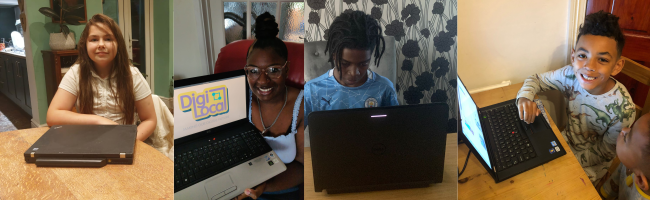
We are still accepting laptops for marginalised young people that are digitally excluded.
Coronavirus threw the digital divide into stark relief with many vulnerable families and young people excluded from education, and social support, due to a lack of suitable equipment at home. The ongoing cost of living crisis continues to exclude many young people from online educational support. Our laptop repurposing is now a core part of DigiLocal’s public benefit in supporting marginalised young people.
DigiLocal is working with a number of partners across the region to provide re-conditioned laptops for vulnerable families. If you have a laptop that is no longer needed for your purposes, there may be a family that would greatly value it for online schooling, accessing social support, etc.
We are hugely grateful to everyone that has been able to donate a laptop so far, if you would like to join them in supporting vulnerable families in your neighbourhood we would love to accept any working laptop in good condition with a power cable.
If you don’t have a laptop to donate, but would still like to help we also need cash donations to pay for connectivity and delivering our repurposing activity. A laptop is only useful if it can access online learning materials and 12% of young people (700,000 nationally) do not have access at home. Please consider supporting a young person.
How to donate
You can donate your laptop following the COVID-safe procedure below:
- Please ensure the laptop is fully turned off (not in sleep mode),
- Place the laptop in a clear plastic bag with a competed donation form available here.
- Place the laptop at the doorstep of the station and ring the bell / knock on the door
- Wait 2 meters from the door until the door is answered and the donation taken inside
Where to donate
Avon Fire & Rescue Stations at any time (24/7):
Bristol faith centres
- Patchway
- Avonmouth
- Southmead
- Temple
- Kingswood
- Hicks Gate
- Bath
- Bedminster
- Weston Super Mare
- Yate (normal working hours only 9am – 5pm)
- Easton Christian Family Centre, Beaufort Street, Easton, BS5 0SQ (Tuesdays, Thursdays & Fridays 9am-2pm)
- St Paul’s Church, 2 Southville Rd, Southville, Bristol BS3 1DG (Mondays & Thursdays, 9:30am-12noon)
- Counterslip Baptist Church, 648 Wells Rd, Bristol, BS14 9HT (Tuesdays, 9am-12noon & Fridays 9am-1:30pm)
- Ebenezer Church, 286 Filton Avenue, Horfield, BS7 0BA (Monday-Friday 9am-5pm)
- The Withywood Centre, Queens Road ,Withywood, Bristol, BS13 8QA (Monday – Friday, 10am-2pm)
- Community Church @ Lawrence Weston, 170 Kings Weston Lane, BS11 0QP (Please call/text to arrange delivery: 07947 689747)
- Trinity-Henleaze United Reformed Church, Waterford Road, Henleaze, Bristol, BS9 4BT (Tues and Thur, 10am – 2pm)
If you’re not in the Bristol / West of England area, feel free to contact us but we may not be able to support you locally. Please see these other lists hosted by ReStartProject and Twinkl of similar organisations tackling the digital divide.
What to donate
Any working Windows laptop with a webcam and power cable.
A completed donation form. You can download a donation form here. This form is important as it confirms that you have donated the equipment and that we are allowed to re-purpose it and donate onward to disadvantaged young people and families.
We will be installing Ubuntu 22.04, so if you know the specifications of your laptops these are our minimum requirements (if you’re not sure, bring it along and we’ll do our best):
- 64-bit, 2 GHz, dual-core processor.
- 4 GiB RAM (but 2 GiB can work)
- 25 GB of hard-drive space.
- VGA capable of 1024×768 screen resolution.
- A USB port for the installer media.
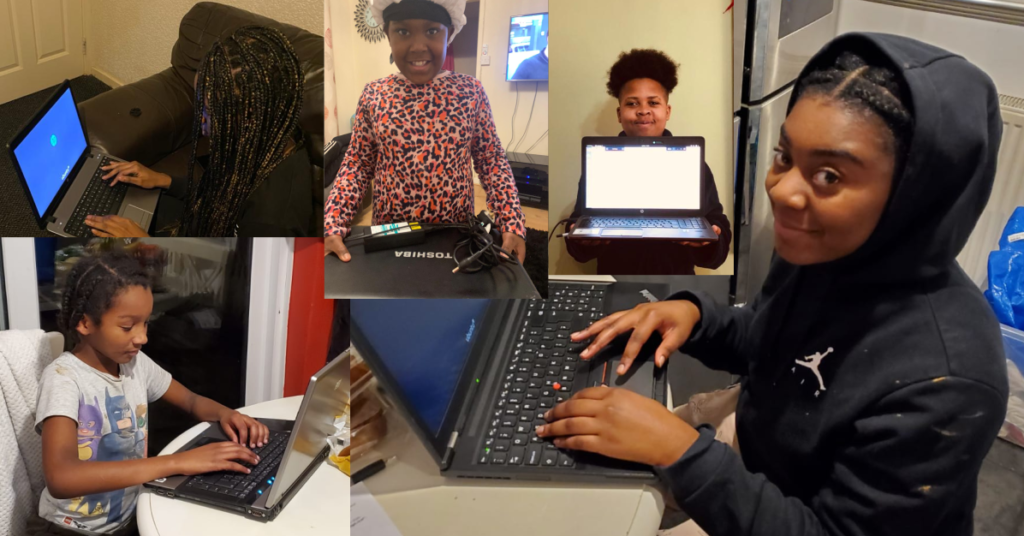
What we do with your donated laptop
- Make a note that you donated it – please bring a completed donation form with you;
- We will not use your details for any purpose other than proving the device was received in good faith
- our Data Policy can be found here
- Clean your laptop physically with 70% alcohol wipe
- PAT check for electrical safety (Portable Appliance Test)
- Wipe all data from the laptop;
- Make sure you have any data you want on a back up before handing the device over
- If the device is an ex-corporate laptop, please make sure you have complied with your organisation’s Data Protection Policy on erasing sensitive data from the laptop before you bring it to us
- We are not able to issue verification certificates of data sanitation, please use a properly certified organisation / software product if this applies to you (National Centre for Cyber Security list of certified data sanitisers)
- Install a new operating system
- Install new software packages (Chrome, Firefox, LibreOffice, Zoom, etc)
- Lock the laptop to OpenDNS FamilyShield for safer internet access.
- Distribute it to vulnerable young people and families via our trusted community anchor organisations
Please note:
- Laptops cannot be returned to you, they are being donated in good faith to vulnerable young people and families in the Bristol region
- DigiLocal is a small charity supporting the education of young people, we will not re-sell / lease or otherwise profit from your donated equipment.
- We cannot accept equipment that is broken, or damaged, or unsafe
- We cannot accept laptops without power leads
- We cannot accept power leads that are frayed or damaged
- If you have set the BIOS password, we will need that also (this is mainly for ex-corporate laptops; if you’re not sure what a BIOS password is, you should be ok)
- We cannot accept desktops, tablets, or other items of gadgetry at this time
- We cannot accept Apple laptops at this time, a key part of the refurbishment is installing a new operating system and this is especially tricky on Apple equipment. We are doing this without funding at present so don’t have the resources to tackle Apple machines.
Thank you so much for your support.